|
RadiantQ WPF Gantt
Schedule for Rendering
|   |
FlexyGantt with a Schedule
You can assign a schedule to FlexyGantt which will then be used by the gantt while rendering and user interaction.
For example,
this.fxgantt.WorkTimeSchedule = WorkTimeSchedule.Schedule8X5;
this.fxgantt.ItemsSource = yourList;
Sized-to-Fit Rendering
See how a task spanning 8 hours is rendered without and with a schedule assigned.
With a null schedule:
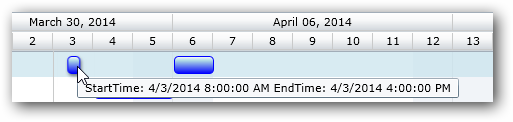
With a 8X5 schedule:
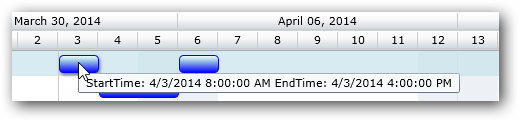
The schedule will also be applied when the user resizes or moves the task.
Times outside the schedule
While the FlexyGantt will adjust the times as the user resizes or moves a task, it will not adjust the times to fit the schedule on load. So, if your task data has times that does not fit the specified schedule, the FlexyGantt will simply render it without adjusting.
See how a task falling on a Sunday is rendered as is, without adjusting for the assigned schedule.
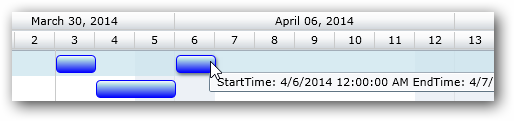
� RadiantQ 2009 - 2019. All Rights Reserved.