|
RadiantQ WPF Gantt
Basic Printing
|   |
These are the following options available for printing the gantt in WPF
Printing Grid and the Chart
This prints both the task list Grid and the Chart. The full scrollable view of the grid and chart are printed. Based on the available space in the printed document the gantt view is split across multiple pages accordingly.
this.fxgantt.Print(PrintOptions.Full);
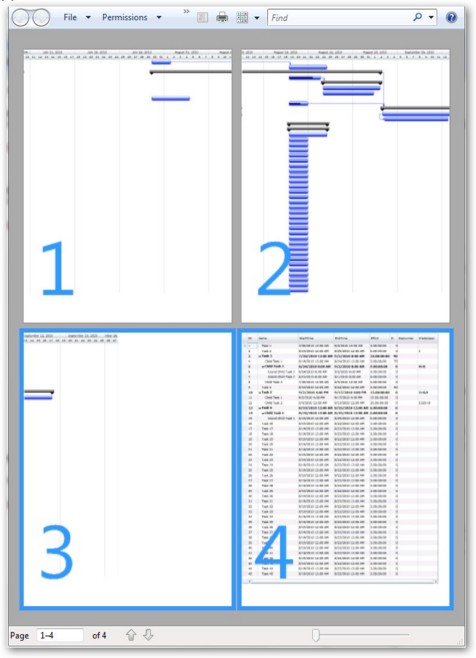
Grid and Chart printed separately in multiple pages.
Printing the Current View
This prints whatever you see of the gantt control on the screen.
this.PrintCommon(PrintOptions.Full);
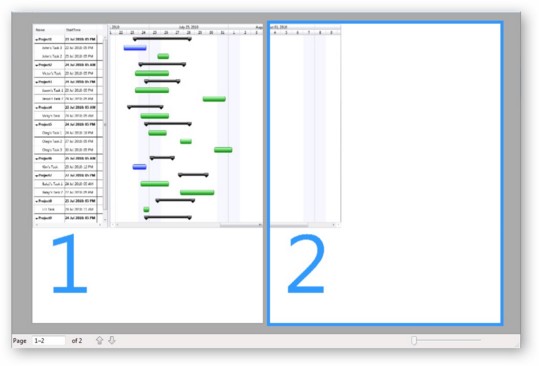
GanttControl printed into a 2 page XPS
Printing the GanttChart
This prints the full gantt chart that's in the scrollable view.
this.PrintCommon(PrintOptions.Chart);
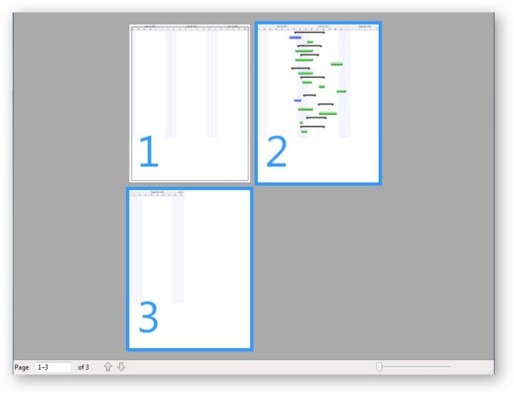
GanttChart printed into a 3 page XPS
Printing the GanttTable
This prints the full gantt table list in multiple pages.
this.ganttControl.Print(PrintOptions.Grid);
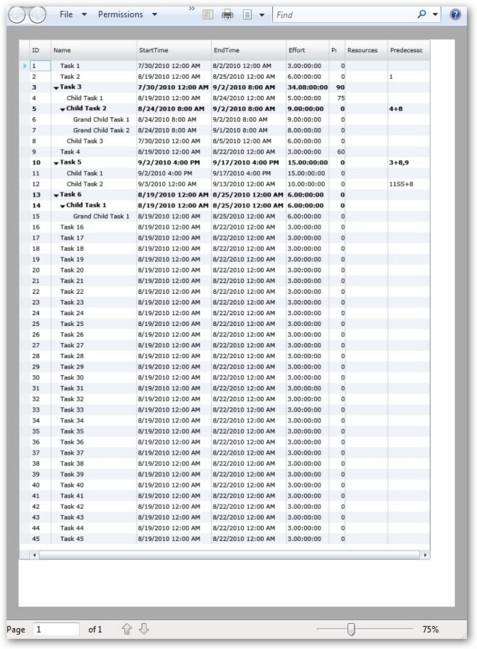
GanttTable printed on a single page
� RadiantQ 2009 - 2019. All Rights Reserved.