|
RadiantQ WPF Gantt
Special Lines
|   |
Special Lines are lines that can be drawn at specific times in the GanttChart to indicate milestones, deadlines or other times of interest.
Here is a sample code that will draw a line at a specific time, with the specific color:
this.ganttControl.SpecialLineInfos.Add(new SpecialLineInfo()
{
LineDateTime = TimeComputingUtils.ToUtcKind(DateTime.Today) + TimeSpan.FromDays(10),
ToolTipText = "Deadline",
LineBrush = new SolidColorBrush(Colors.Green)
});
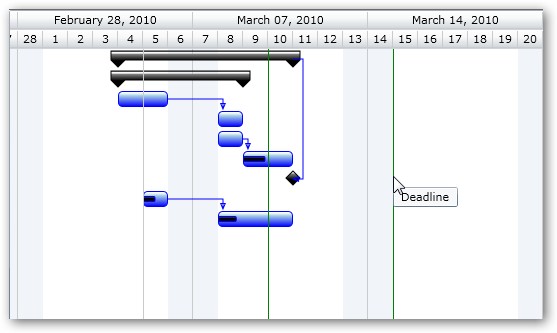
GanttChart with special lines
Custom Style
To customize the Style with which the line is rendered, you can create a custom Style like this in your XAML:
First include these namespaces:
|
<Page ........... xmlns:srcview="clr-namespace:RadiantQ.Windows.Controls.Gantt.View;assembly=RadiantQ.GanttControls.WPF" xmlns:converters="clr-namespace:RadiantQ.Windows.Controls.Gantt.ValueConverters;assembly=RadiantQ.GanttControls.WPF" > |
Then define this Style in your XAML resources section, to change the Width to 3 and use a Background color:
|
<converters:WidthToLeftMarginConverter x:Key="widthToLeftMarginConverter" /> <Style TargetType="{x:Type srcview:SpecialLines}"> <Setter Property="ItemTemplate"> <Setter.Value> <DataTemplate> <!--Using a Border rather than a Line because the Border stretches vertically, whereas the Line doesn't.--> <Border BorderBrush="{Binding Tag.LineBrush, Mode=OneTime}" ToolTipService.ToolTip="{Binding Tag.ToolTipText, Mode=OneTime}" Background="{Binding Tag.LineBrush, Mode=OneTime}" BorderThickness="1" Width="3" Grid.Row="0" Grid.Column="0" HorizontalAlignment="Left" Margin="{Binding Width, Converter={StaticResource widthToLeftMarginConverter}}"> </Border> </DataTemplate> </Setter.Value> </Setter> </Style> |
� RadiantQ 2009 - 2019. All Rights Reserved.