|
RadiantQ WPF Gantt
Localized Strings
|   |
Localization Support
All the strings used in the control are enabled for localization. We have localized resource dlls for several languages, please email [email protected] to obtain the localized dll for a specific language.
The install contains the resource language dlls within corresponding sub-folders in this location:
"<install path>\bin"
Steps to include localized resources in your project
1) If you expect your application to run in French locale, then make sure to distribute the "fr" resource folder next to your exe, like this:
C:\YourApplicationPath\YourExe.exe
C:\YourApplicationPath\RadiantQ.GanttControls.WPF.dll
C:\YourApplicationPath\fr\RadiantQ.GanttControls.WPF.resources.dll
2) This code in the constructor of your page will make your app run in French locale (this is optional, only if you want to force a culutre for your app, by default the application will run in the system's culture):
Thread.CurrentThread.CurrentCulture = new CultureInfo("fr");
Thread.CurrentThread.CurrentUICulture = new CultureInfo("fr");
Here is a screenshot of the Gantt with French strings:
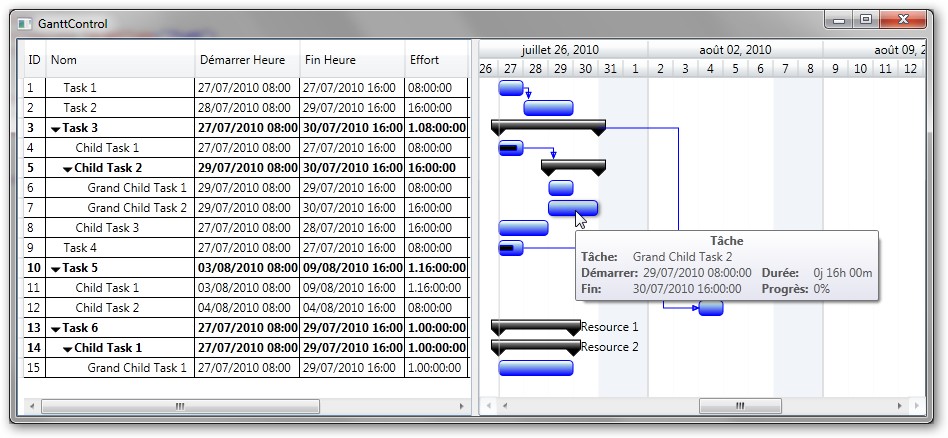
GanttControl with French strings
3) If you also want your XAML to be locale aware set this in your page's constructor:
public MainPage()
{
this.Language = System.Windows.Markup.XmlLanguage.GetLanguage("fr");
InitializeComponent();
.....
}
Please take a look at this MSDN topic WPF Globalization and Localization Overview for more info on Localization:
� RadiantQ 2009 - 2019. All Rights Reserved.