|
RadiantQ WPF Gantt
Gantt Basics
|   |
GanttControl Parts
The screenshot below shows the different parts of a GanttControl.
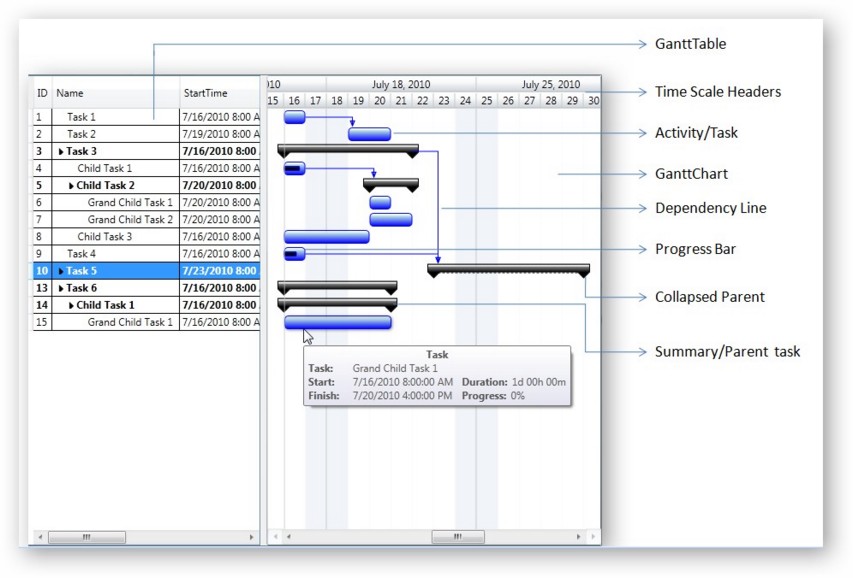
Gantt Control Visual Tree
The screenshot with annotations below shows the visual structure of the GanttControl.
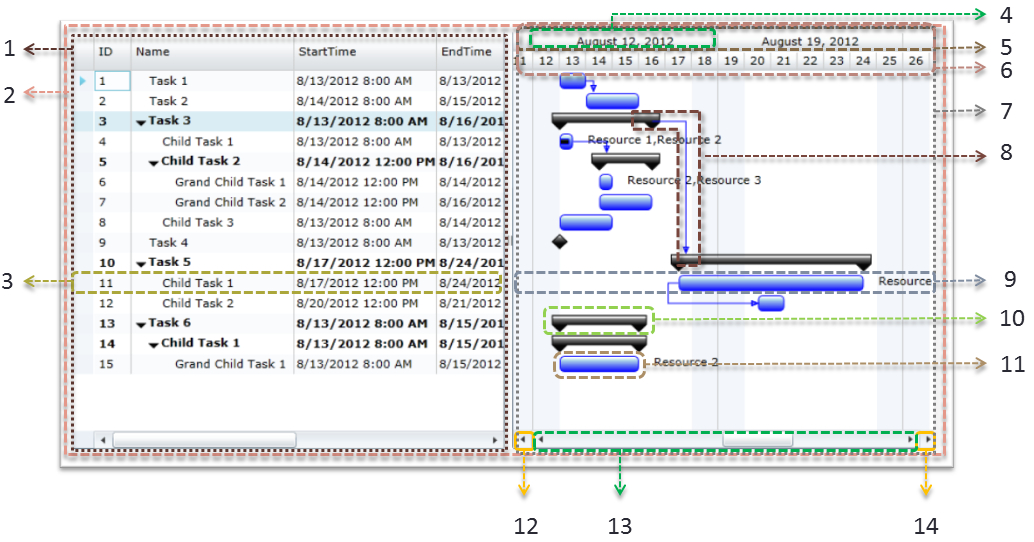
� RadiantQ 2009 - 2019. All Rights Reserved